
 |
 |

| Wi-Fi Guide |
![]()
There are many different ways to set up a wireless network. Obviously, a home network will be smaller and simpler to set up than a small business network, which in turn, will be simpler and less complex than a major corporate network. When setting up a network, you can choose to have an entirely wireless network or one that is a combination of wireless and wired equipment. It is usually simpler and less expensive to have an entirely wireless network when starting from scratch and building a small home or home office network. But if you already have a network, it makes sense to add wireless components to create a combined wireless/wired network.
Simple Wireless Network for Home and Small Office
Simple Wi-Fi® Network for Small Public HotSpots
Combined Wired/Wi-Fi Network for Home and Office Wireless Backbone
Combined Wi-Fi Network for Home and Office Wired Backbone
Sample Enterprise Network with Wired Backbone
Simple Wireless Network for Home and Small Office
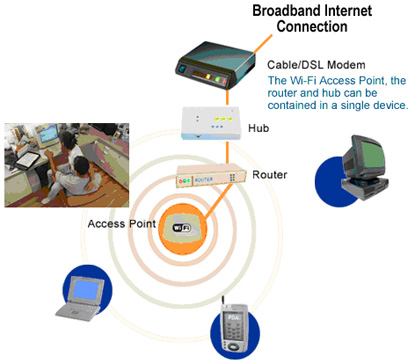
The home Wi-Fi network enables everyone within a house to access each
other's computers, send files to printers and share a single Internet
connection. Within a small business, a Wi-Fi network can easily improve
workflow, give staff the freedom to move around and allow all the users to
share network devices (computers, data files, printers, etc.) and a single
Internet connection.
The small office Wi-Fi network also makes it easy to add new employees and
computers. There is no need to install new data cables and install cabling.
Just add a Wi-Fi radio to the new computer, configure it and the new
employee can be up and running in minutes.
To allow access to the Internet, the Internet connection (DSL, ISDN or cable
modem) connects to the Wi-Fi gateway. Several Wi-Fi laptops can then
wirelessly connect to the gateway. The laptop computers can connect through
a built-in, or embedded, Wi-Fi radio or through a standard slide-in PC Card
radio.
Simple Wi-Fi Network for Small Public HotSpot
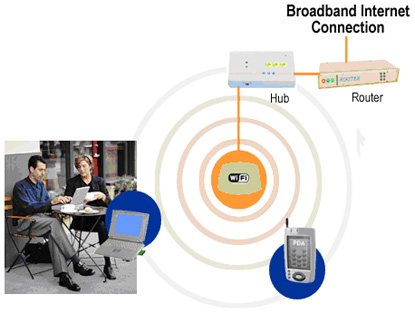
Public Wi-Fi "HotSpots" are rapidly becoming common in coffee shops, hotels,
convention centers, airports, libraries, and community areas anyplace
where people gather. In these locations, a Wi-Fi network can provide
Internet access to guests and visitors. People can connect using their own
Wi-Fi equipped laptop computers and portable computing devices, or by using
Wi-Fi equipped desktop computers provided at the location. A single
networked printer with a built-in print server can also be connected to the
access point, to provide printing services to users.
HotSpots operate in various ways. A small public HotSpot may provide free
access to its guests, or it may charge a membership, per-time or data-use
connection fee. Even if the venue is providing Internet connectivity as a
free value added service, it asks customers to provide user and registration
information before they can connect to the Internet.
Combined Wired/Wi-Fi Network for Home / Office
(Wireless Backbone)
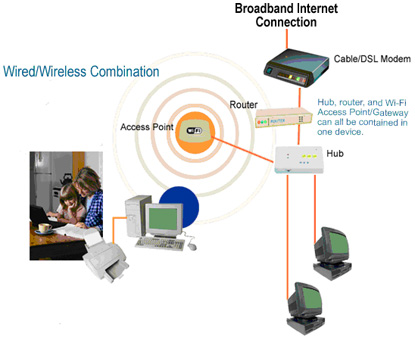
In many
instances a wireless gateway, the central base station, can provide
connectivity for all the wired and wireless networking components. Internet
access, wireless connectivity and wired connections all flow through the
Wi-Fi gateway.
This kind of Wi-Fi network differs from a completely wireless network
because, in addition to the Wi-Fi connections, the Wi-Fi gateway is
simultaneously supplying wired connectivity to various devices via the extra
Ethernet jacks located on the wireless gateway.
These can include other desktop computers, printers and print servers and
wired Ethernet hubs and routers, as well as additional Wi-Fi access points.
Combined Wi-Fi Network for Home and
Office (Wired Backbone)
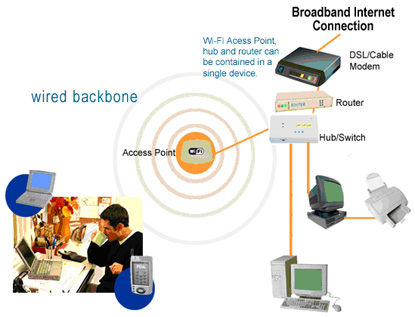
If you are adding a Wi-Fi network onto an existing wired network, this is probably how your combined wireless network will end up looking in a home or home office. The biggest difference between this configuration and a wireless backbone network is that a wired router or hub is handling the network and Internet-addressing issues instead of the wireless gateway.
Sample
Enterprise Network with Wired Backbone
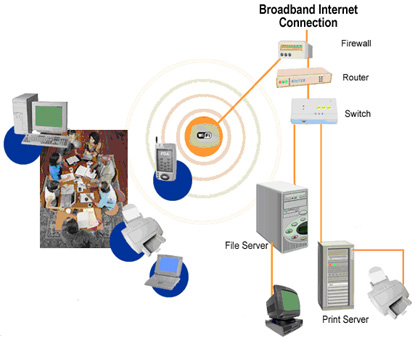
This is how a combined Wi-Fi and wired network for a large corporation can be designed. Based upon a wired backbone, various Wi-Fi networks hang off the Ethernet backbone and wirelessly connect a wide range of desktop computers, portable computers, peripherals and storage devices. Wi-Fi is used to extend the corporate network where it is impractical or overly expensive to use cabling. But if you already have a wired network, it makes sense to add wireless components to create a combined wireless/wired network.
In most cases, large enterprises use a high capacity wired backbone to provide a common network and connection to the Internet. This backbone can connect various servers, printers and desktop computers throughout the facility.
Large enterprises and campuses can use wireless access points to extend the Wi-Fi network into areas that are difficult to reach with wires, like outdoor patios, meeting rooms and theaters.
Enterprises can use Wi-Fi to provide easy Internet and network access for their mobile staff as well as for visitors to their facility. Instead of searching around for an Ethernet connection and cable, they can simply log onto the corporate network using Wi-Fi.
|
Copyright 2006. All Rights Reserved - Al Rashid Technologies |